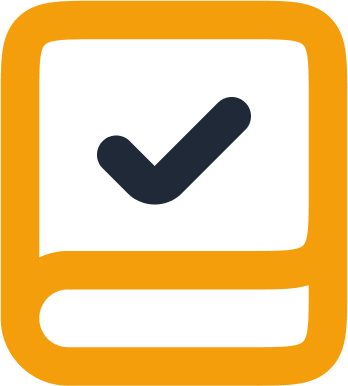Services
Ontraq combines AI-powered automation with real construction bookkeepers to handle your books, track job costs, and keep QuickBooks clean. Less admin for you, more profit and time on-site.
Talk To An Expert
Book a Demo with Construction Bookkeeping Experts
Unsure how to fix your books or track job costs? We’ll walk you through it. Our team specializes in construction bookkeeping and will show you how Ontraq makes it simple.
Features
Talk To An Expert
See OnTraq in Action
From messy receipts to realtime job profits
- From messy receipts to realtime job profits
- 15+ hours saved weekly
- 30-day money-back guarantee.
Free Tools
resources
Product
Built for Construction Bookkeeping
Serve more contractors—without more staff. Ontraq automates document intake, organizes costs by job, and syncs clean data into QuickBooks.
Talk To An Expert
Grow Your Firm, Not Your Workload
See how bookkeeping firms are scaling their contractor clients with Ontraq — no retraining, no new hires.
Free Tools
resources